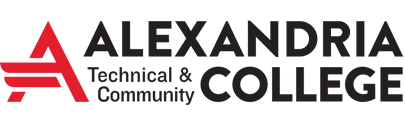How to Register for the Nursing Assistant course
CURRENT/ACCEPTED STUDENT with StarID
Register online through eServices:
Note: This works best when using a computer rather than a mobile device.
- Log in to eServices using your StarID and StarID password
- Select Courses and Registration
- Select Search for a Course
- Select the Semester you'd like to start the course
- Select Nursing Assistant (NSGA) under Subject
OR - Input 1640 in Course Number
- Leave Course ID# blank
- Click the next to the course you'd like to register for
- On the following page, check the box next to the course, and click "Select Course(s) to proceed to Register"
- Complete prompts to complete registration
NEW STUDENT
Registrations are handled online. Legal name, date of birth, social security number, and email address are all required fields on the individual student profile.
Register for the Nursing Assistant course >Alternate Registration Methods
To request a paper registration form or other accommodations please contact the Customized Training office at 320-762-4510 or atcc-customized@alextech.edu.
Register in Person
Visit the Customized Training Center office at Alexandria Technical & Community College, 1601 Jefferson Street, Alexandria, MN (map). The Customized Training Center office is in the 200 wing, main building (accessed easily from the North parking lot). Office hours are Monday through Friday 7:30 am to 4:30 pm.
Register by mail
Mail the completed application to:
Alexandria Technical & Community College
Attn: Customized Training Center
1601 Jefferson Street
Alexandria, MN 56308
Register by fax
Fax the completed application to (320) 762-4633
PSEO STUDENT
Contact your high school counselor or our PSEO team.