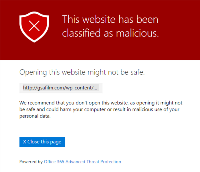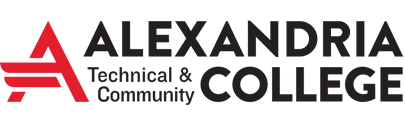Computer Safety & Security
How do I scan my computer for viruses or malware?
Our campus uses System Center Endpoint Protection (Windows 7) or Windows Defender (Windows 10):
I received an email that is asking me for my username and password. It says it is coming from helpdesk, administrator, or Microsoft support. What should I do?
- Most of today’s suspicious emails or spam emails are considered “Phishing emails”: Phishing is the fraudulent attempt to obtain sensitive information such as usernames, passwords, and credit card details (and money), often for malicious reasons, by disguising as a trustworthy entity in an electronic communication. A phishing attempt is an attempt to collect confidential information from Internet users, typically by sending an e-mail that looks as if it is from a legitimate organization but contains a link to a fake web site that replicates the real one. The data obtained is then usually used for illicit purposes. You may safely disregard and delete the email. Minnesota State has put blocks in place to prevent anyone inside a Minnesota State network from reaching the website linked in the emails.
- Click here for examples of suspicious emails
- If you have received suspicious emails and clicked on a link in the email, then entered your StarID and password, change your password immediately at the StarID Home page. You can also send a suspicious phishing email to it@alextech.edu and phish@minnstate.edu to report it.
Can I open email messages from within my Junkmail folder?
The IT Department has noticed an increase in the amount of employees opening malicious email messages from within their junkmail folder. In an effort to protect your credentials and computers from the risk of compromise, we ask that you DO NOT OPEN OR MOVE ANY MESSAGES FOUND IN YOUR JUNKMAIL FOLDER. Instead, please forward the IT Department (it@alextech.edu) any message located in your junkmail folder that you feel you need to read. We will check the message and let you know if it is safe to open.
Messages are placed in the junkmail folder because the email system scores them as junkmail or you have marked them as junk. IT understands the importance of messages that may have been scored wrong however, it is rare that any legitimate email messages are placed in that folder. If you regularly receive legitimate email in your junkmail folder, we can help configure it so these messages go to your inbox instead.
I noticed a strange looking link in my email messages. Can I click on it?
You may have noticed that links within email messages are now being modified and replaced with a “strange looking” link. This change is because of the new Safelinks security that the System Office implemented last week. This change could make it more challenging to identify a link and determine if it is legitimate, but if the new system works correctly it should block access to links for malicious sites. If a Safelink has been deemed unsafe and you click on it, the webpage will appear like the image below. Please let us know if you find that a legitimate site is being blocked.