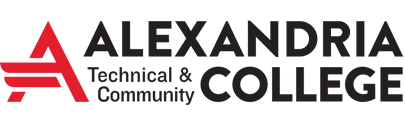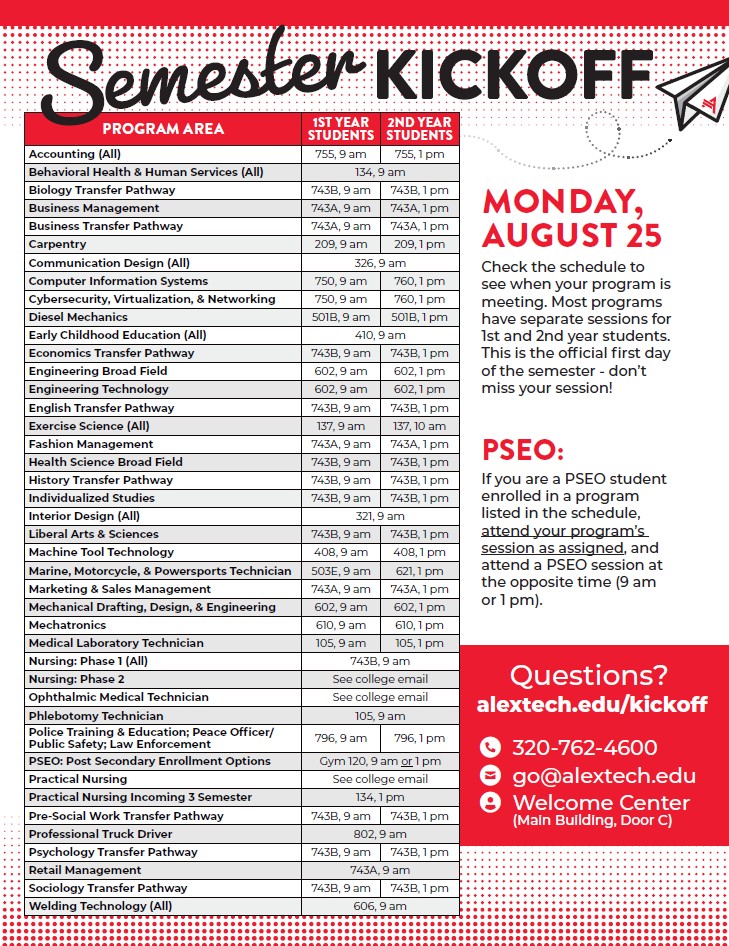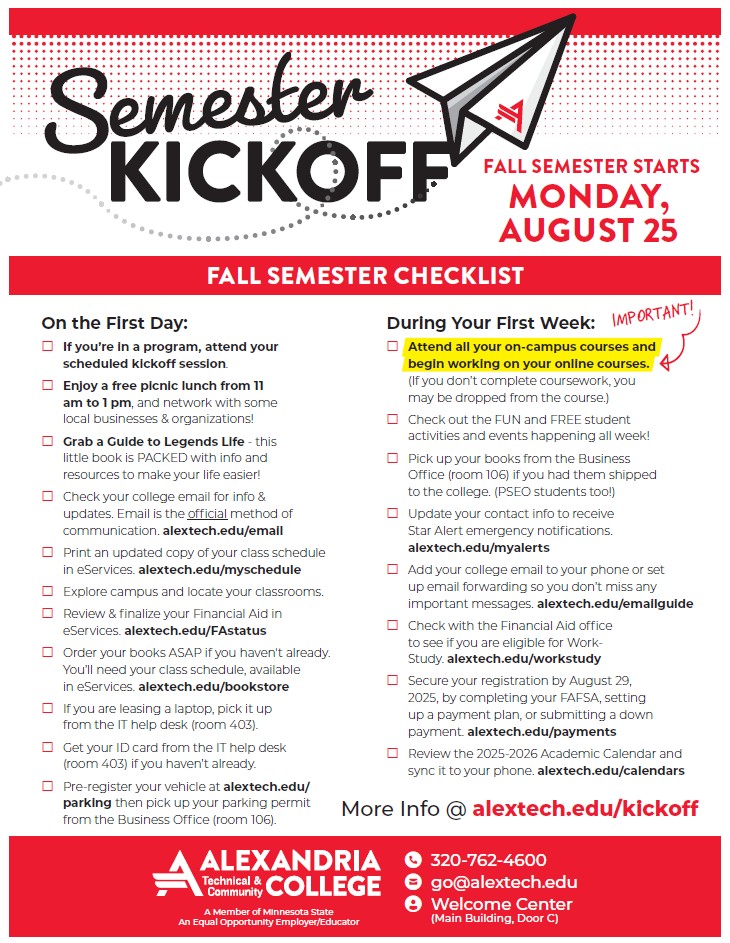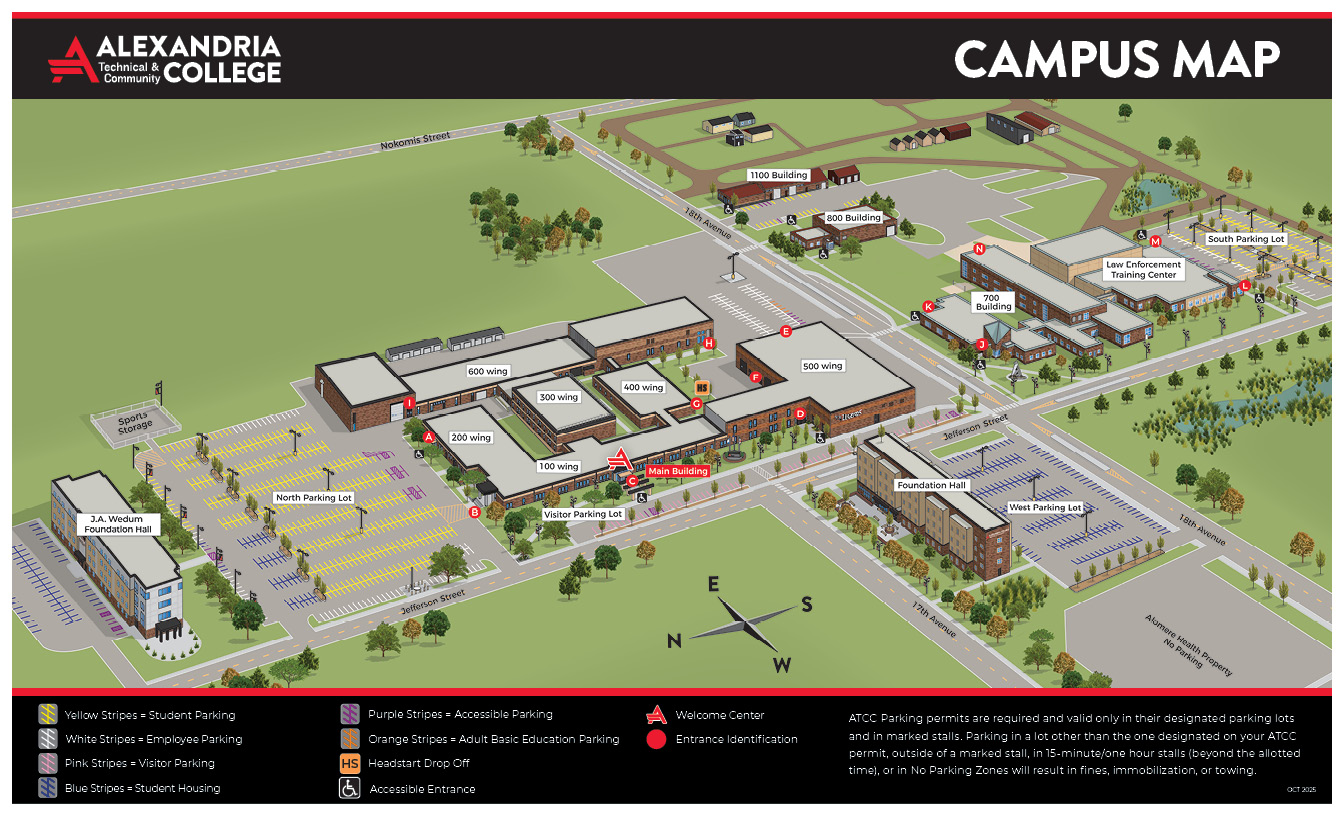WELCOME to ALEXANDRIA COLLEGE!
If you have questions, please call us at 320-762-4600 or email go@alextech.edu.
Fall Semester:
Fall semester begins on August 25, 2025. Online courses also open on August 25. Be sure to complete your coursework the first week to avoid being dropped from classes.
First Year Students
(students who are new or have not completed a full year at Alexandria College) - Please meet in your assigned room at 9 am, unless otherwise noted in the Kickoff Schedule
Second Year Students
(students who have completed at least a full year at Alexandria College) - Please meet in your assigned room at 1 pm, unless otherwise noted in the Kickoff Schedule
PSEO Students
(students earning college credit while in high school) - If you are in a program, attend your program's session as scheduled, and attend a PSEO session at the opposite time (9 am or 1 pm). Follow instructions in the letter mailed to you
in early August. If you have questions please contact the PSEO team.
Online Students
If you are in an online-only program or attend 100% online, you do not have a scheduled kickoff session. Please watch the video below for important information!
sf-youtube-url="https://youtu.be/ZLOOCzSOj0c"
Courses open on Monday, August 25. Please check your college email, then access your online courses in D2L Brightspace. Contact your advisor or instructors with questions.
Need-to-Know:
The links below will take you to that section of the page. Click "Return to top" after any section to return to the list.
Check your College Email! Kickoff Schedule & Checklist Guide to Legends Life Weeks of Welcome (WOW) Events Important Information
Additional Resources:
Check your College Email!
ATCC Email: Email is the official method of communication between Alexandria College and all students. You'll get important updates from the college, notices about your student accounts, and more. Access your email at alextech.edu/email (use yourstarID@go.minnstate.edu and your StarID password to log in). If you are having trouble logging in or forgot your password, Reset your StarID Password. (How-to video)
Kickoff Schedule & Checklist
The Kickoff Schedule will tell you where and when your program is meeting. Be sure to join us from 11-1 for a free picnic lunch!
The Fall Semester Checklist will give you a list of to-do's for the first day and the first week that'll make your life much easier (trust us).
Guide to Legends Life
The Guide to Legends Life is your comprehensive guide to getting the most out of your student experience ATCC! From campus resources to activities, this little book is packed with tips and tricks to make your Legends Life easier and more fun.
On-campus students can grab a printed copy from tables set up around campus, or from many student service offices.
Weeks of Welcome (WOW) Events Schedule
We've got a lot of fun packed into the first two weeks of the semester! Here are a few upcoming events, and you can see more on the ATCC Events page. Watch your email and the campus monitors for updates!
Important Information
ATCC Email: Email is the official method of communication between ATCC and all students. Click here to access your email (use yourstarID@go.minnstate.edu and your StarID password to log in). If you are having trouble logging in or forgot your password, Reset your StarID Password. (How-to video)
Student Handbook: The student handbook is an excellent source of important information. All students are expected to know the information presented in the handbook. It's available using the quick links on MyATCC.
Policies & Procedures: College policies and procedures are available online. It is your responsibility as a student to know and abide by these policies.
Star Alert (Emergency Notification System): Star Alert is a text messaging service offered by the college to provide emergency information regarding the campus, such as school closings, evacuations, and other urgent information. Ensure you get these critical messages by updating your contact information.
Welcome Center: It is important to the college that you are successful and enjoy your college experience. If you have questions, concerns, or just don't know where to go, please visit the Welcome Center (inside Door C) or contact us at (320) 762-4600 or go@alextech.edu.
Bookstore
PSEO Students
PSEO students, DO NOT use the virtual bookstore link below. Use the PSEO Book Request Form to request your textbooks. (You will have to log in with your StarID and password).
Non-PSEO Students
Please be sure to order your books through our virtual bookstore (eCampus) before classes begin! Note: There is no physical book store on campus. All books must be purchased/rented online. New, used, electronic, and rental textbooks are available for all courses offered at ATCC.
Book Charging: Book charging is available for all registered ATCC students beginning on August 1. Books may be charged directly to your student account. Account balances can be reviewed through eServices. You don't need to be financial aid eligible to charge books to your student account.
Rental Textbooks: If you are renting a textbook, a credit or debit card is required to be on file in case of loss or damage. Once you have secured the rental with a valid card number, you can charge the rental to your account.
Picking Up Your Books: If you chose to have your textbooks shipped to campus, you can pick them up from the Business Office (100 wing, main building) once they are delivered.
Book Buyback: Used book buyback is available anytime on the bookstore website, and on-campus events may be held near the end of each semester.
Campus Map & Parking
Tap or Click Image to open full size
Student Parking
Student parking is located in the North and South parking lots, designated by yellow stripes on the map above.
- Pre-register your vehicle online to make the pick up process quicker!
- You'll need your vehicle's make, model, color, and license plate number.
- Parking permits will be available for pickup from the Business Office (100 wing, main building).
- You must hang your permit from your rearview mirror and park in designated student areas.
- Parking permits are required any time you are parked in an ATCC campus parking lot.
- Trailers are not allowed in parking lots unless for an approved event such as Competitive Fishing in designated area.
- For more information about parking, please see alextech.edu/parking
News, Events, & Help
Welcome Center: The Welcome Center is a great resource for general questions, or if you don't know who to talk to about an issue. The office is located inside Door C, and is staffed Monday through Friday from 8:00 am to 4:30 pm. Extended hours may be available the week before classes start, and the first week of the semester.
Call 320-762-4600 or email go@alextech.edu with questions.
ATCC Calendars: Sync academic calendars, student life, and more important dates to your Outlook calendar so you never miss a thing! Click here to access the calendars.
News and Events: Browse the latest college News and upcoming Events online.
Registration Dates & Deadlines
Drop/Add Period: Drop/Add period is until the fifth day of the semester at 11:59pm. You can drop/add courses and make schedule changes as needed through eServices on a space available basis. Your tuition statement will adjust accordingly.
- If a class begins after the first five days of the semester, you must drop it by the second calendar day after the course begins to receive a full refund.
- Dropping/adding courses may affect your financial aid. If you have questions about financial aid implications, stop in to the Financial Aid Office in room 113 or contact us at 320-762-4540 or financialaid@alextech.edu.
Registration: If you are not registered for classes or have questions about registration, please contact the Transfer/Advising Center at 320-762-4480 or transfer@alextech.edu.
Changes in Course Registration: If the college makes any changes to a course after you have registered, an automated email is sent to you advising you to check your course registration in eServices. Specifics on course modifications are not provided in the email.
Wait List: If an opening is available for a course you are on a wait list for, you will be contacted through your college email. if you receive an email that a seat has become available, you will have 24 hours to register for the class. Beginning the first day of the semester, wait lists are no longer valid and admission to courses is first-come, first-served if/when seats become available.
Financial Aid
Financial Aid Status: Your financial aid status can be checked in eServices. If you intend to file for financial aid and have not yet done so, you should complete that process as quickly as possible.
FAFSA: To file your FAFSA, visit studentaid.gov. If you need more information please contact Financial Aid.
Financial Aid Distribution
You can view financial aid awards on your tuition account beginning September 1. If you have set up direct deposit in eServices, any credit balances are deposited directly into your bank account. If not, the Business Office mails overage checks to your permanent home address on record.
Student Employment/Work Study
Student employment (work study) is an excellent opportunity for you to get real workplace experience while also earning money to help with the costs associated with going to college. Unlike other types of financial aid, work study earnings are not applied directly to your tuition and fees. Students who are awarded work study positions receive the funds in a paycheck as they earn them, based on hours worked, just like a normal job. Browse positions »
Additional Financial Aid Info
Visit the Financial Aid page for additional information.
Laptops & Technology
Laptop Leases
New users who wish to lease a laptop will self-register for a laptop orientation session in Brightspace. Returning students who have previously taken Laptop Orientation are not required to repeat the class.
To Self-Register for Laptop Orientation:
- Log in to Brightspace with your StarID and Password
- Select "Self Registration" at the top, under the ATCC logo
- Select "Laptop Orientation"
- Select "Enroll in Course"
- Select "OK"
- Select "Open Course" to complete the training
Laptops can be picked up the week before the semester starts at the IT Department Help Desk in Room 403
If you are not 18 years old by the date you pick up your laptop, you will need to have a parent sign the lease agreement. You are required to present a current student ID card to complete your lease.
StarID
Your StarID is your username for most services at ATCC, including your email, Brightspace, Microsoft Office 365, and more. It's important you remember this number, and don't share it with others. Please visit StarID Self Service to activate your StarID, reset your password, or retrieve your StarID if you forget it.
ATCC Student Email
Email is the official method of student communication. Your email can be accessed from MyATCC. Log in to email and Office 365 using YourStarID@go.minnstate.edu and your StarID password.
MyATCC
MyATCC is a web portal for students, providing a variety of information and resources, including quick links to several services:
Brightspace
Brightspace is the college’s online learning management system. Online courses will be hosted entirely in Brightspace. For on-campus courses, depending on how your instructor uses the system, you may be able to access course information, take quizzes, check your grades, and more.
A free intro course called "Welcome to Brightspace" is available 24/7. It gives you the opportunity to practice basic tasks like taking a quiz or submitting an assignment.
New to Brightspace? Check out this orientation video to get acquainted:
Network File Storage
Students receive 1 TB (1,000 GB) of Office 365 OneDrive cloud storage. This space is available to store and share files. Access OneDrive storage from any device via the Office 365 icon in MyATCC, or sync the folder to your owned or leased laptop. Log in using YourStarID@go.minnstate.edu and your StarID password.
Campus WiFi
Connect personal devices to the ATCC wireless network (WiFi) using the following settings:
- Wireless network name/SSID: ATCC
- EAP method: PEAP
- Phase 2 authentication: MSCHAPV2
- Certificate: Do not validate (if prompted, accept certificate)
- Identity: YourStarID or alextech\YourStarID
- Password: Your StarID password
Sexual Violence Prevention Training
Sexual violence prevention training is required for all new students.
Warning: Content in the sexual violence prevention training involves interviews with victims of sexual assault and other content that victims of sexual abuse may find disturbing.
The training can be completed in Brightspace anytime after the first day of class. If you have questions or concerns about the training please contact Counseling.
Tuition Payments
Tuition Statements are not mailed prior to the semester start. Only students with remaining balances after financial aid is applied are mailed statements. View your account or make payments online 24/7 in eServices. Note: PSEO students' tuition will be adjusted after day 14 of the semester.
Fall Payment Deadline: August 29, 2025 (due in full September 29)
Spring Payment Deadline: January 16, 2026 (due in full February 17)
Summer Payment Deadline is the last day of each class. (due in full August 12)
Payment Deadline: To keep your registration from being cancelled you must complete one of the following by the payment deadline for each semester:
- Pay in full
- Submit a down payment of 15% or $300, whichever is less
- Enroll in Nelnet payment plan
- Complete the Free Application for Federal Student Aid (FAFSA) - your FAFSA must be completed and submitted at least one week prior to the registration cancellation deadline to allow for processing
- Provide a third-party payment authorization to the Business Office (employer, CEP, Veterans, etc.). Note: Students can provide access to someone who is paying their tuition and fees without allowing access to other personal data: Give Someone Access to Pay My Bill
Make a Payment
Online: View your account or make payments online 24/7 in eServices.
Mail: When paying by mail, please include a printed copy of your statement. Send your statement and payment to:
Attn: Cashier
Alexandria Technical & Community College
1601 Jefferson Street
Alexandria, MN 56308
Phone: To pay by phone, please call (320) 762-4530. Alexandria College accepts Visa, MasterCard and Discover.
In Person: Payments are accepted at the Business Office walk-up window (room 106) Monday through Friday 8:00 am - 4:30 pm
IMPORTANT: Students who have their registration cancelled due to non-payment may not be able to get in if classes become full. If you are not enrolled in a payment plan, tuition must be paid in full by September 29, 2025 for fall semester, February 17, 2026 for spring semester, and August 12, 2026 for summer semester. A $50 late fee may be applied after the deadline dates for any unpaid balance.
Need help?
Contact the Welcome CenterMonday through Friday, 8:00 am to 4:30 pm
(320) 762-4600 or go@alextech.edu