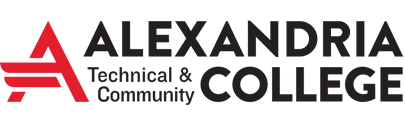StarID Information
I have forgotten my StarID password. How do I reset my password?
You can reset your StarID password on the StarID home page and choose the “Reset my Password” option. You can read more about resetting your password on the StarID Help page.
My StarID password says it has expired. How do I reset my password?
You can reset your StarID password on the StarID home page and choose the “Reset my Password” option. You can read more about resetting your password on the StarID Help page.
I am not sure that I activated my StarID and password. Where do I start?
You can activate your StarID and password on the StarID home page and choose the “Activate my StarID” option. You will need to verify who you are by choosing one of the following options:
- I know my Tech ID (8-digit student ID):This is your campus ID number. If you have a class schedule printed, it will be listed at the top of the schedule. You will also need to choose the campus you are attending. If you still do not know it, you can call the college’s main number at 320-762-0221 for assistance.
- I know my email address:You will have to use the email address you entered when you activated your StarID. You will receive a verification code to that email address. Be sure to check your “spam” or “junk” folder. The email message will come from noreply@minnstate.edu. You will use this code to enter in the next option.
- I have a verification code:Once you retrieve the verification code sent to your email address, enter the code in the “Code” field. For best results, enter your last name with a capital first letter in the second field.
- I have my library card:This function is unavailable at this time.
- I know my State employee number (8-digits):This option is for campus employees only. Your State employee number is not your StarID or your Tech ID number. This number is associated with HR and the State employee payroll system. If you do not know your State employee number, please contact the HR department.
If you are still having issues resetting your StarID password or activating your StarID, please contact the IT department at 320-762-4949 or stop in room 403 and we can generate a verification code for you once we validate who you are.
Why am I being asked security questions?
If you chose to add security questions to your verification process, please choose questions and answers that only you will know and can remember. You can always change your questions and answers within your StarID profile.
Why do I need my social security number to validate my StarID?
We do not require you to validate or add your social security number to the State record system. We have other ways to validate or verify your identity such as Tech ID, State employee ID, library card barcode, security questions, email address or verification code. Providing your social security number is only an option. If you do provide your social security number and you receive a message “We cannot locate the person that matches the information you have provided.” It could mean that the number entered does not match the SSN on file in the State records system, the State records system does not have your SSN on record, or another field you entered does not match what is in the State record system. For further assistance, please contact the IT department at 320-762-4949.
How to change your preferred email address in your StarID profile?
When you activate your StarID, you are given the option to choose what you want for your preferred email address. You can change your email address when you log into “Manage Profile.” Please visit the “StarID Help” for more details.
Does my StarID and StarID password expire?
Your StarID will never expire and will be the same on any Minnesota State campus. Your StarID password does expire every 180 days from the last time your reset it. You will have 3 notifications via your preferred email address 21 days, 14 days, and 7 days prior to your StarID password expiring and will come from noreply@minnstate.edu. Be sure to check your “spam” or “junk” folders. If your password has expired, you will need to reset your StarID password on the StarID Home page.
Can I change my StarID?
No. Your StarID is computer generated and cannot be changed.
How can I tell if there is an o (letter) or 0 (zero), or an I (Capital I as in icecream) versus an l (lower case l as in lake) in my StarID?
There are a few letters and numbers that appear in a StarID that look alike. Make sure you verify each letter and number. All StarID’s are in the format of 2 letters, 4 numbers, 2 letters (ab1234cd). All letters will be lower case. There are NO capital letters in your StarID.